ACast & ACastC 3.0.3 released
Posted by acast on January 7, 2010
Features:
– Touch: Swipe left for back and swipe right for cycle views.
– Playlist: Clear and delete.
– Huffduffer search.
– Default action for item click (Settings -> Other -> Default action).
Other:
– Updated version and naming.
– Updated some icons.
– Status bookmark icon moved.
Bug fixes:
– Preferences broken with white theme.
– Status icon wrong size on high definition phones.
– Minor bug fixes.
– On playlist complete ACast does not de-activate.
– Default action ‘Queue’ does not work.
– Force close in feed view pressing menu button.
New naming scheme:
– ACast
– ACast Free
– ACastC
– ACastC Free
ACastC is a more Compact version of ACast where the big player has been replaced with a smaller player available from all views. The main menu has also been replaced by a new navigation button which is available from all views.
You can use Store/Restore backup (located in the Add/Manage view) to transfer data between all the ACast variants.
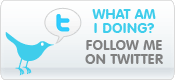
Michael said
Thanks for changing the names! Now that it’s clear that the former version 3 is not a successor of version 2, I decided to buy “acast” through the market.
Keep up the great work!
– michael
jon said
Is it possible to swap m acast licence for acastc? i bought before either of the new versions were released.
acast said
Sorry, for the late reply. Unfortunately, there is currently no good way to swap licenses.
Thanks,
jeffreymcknight said
I have to agree that the new ACastC name is *much* better.
Ravi said
Reg: Random playing of podcasts
ACastC 3.0.3 is really nice and I really want to like it, except for one annoying problem – it starts playing podcasts randomly. It plays a podcast for a few seconds, interruption and then plays again and this continues.
I’m looking at the settings and don’t see any relevant option to make it stop playing but keep checking for updates. Please help!
Arnstein said
Hi,
I use the App a lot and I’m generally very happy with it.
It is one thing I’m having trouble with and that is the auto “Mark read”
feature. It almost never sets the podcast as read even if I listen all the way through.
Can you tell me how the logic for this feature is?
acast said
What version of ACast are you using? ACast version is displayed under Settings -> Version.
I’ve had some problems with this in the past but it should work now to my knowledge. If you already have the latest version (3.0.0 or later) it would be good if you could install a log capture program from the Market and send me the log after you’ve experienced the problem.
The logic is simple, mark episodes complete/read when player reaches the end of the episode.
Thanks,
Arnstein said
I’m using the latest version currently 3.0.5. What I have found out is that it’s releated to bookmarks.
If the episode plays uninterupted from start to finish it gets marked as read. If it gets bookmarked at some point it does not get marked read when it reaches the end.
I will look into installing a logging app.