ACast 3.2.4 released
Posted by acast on December 18, 2010
Bug fixes:
– Headset/BT button bug fixed.
– Limit to Wifi or Charging bug preventing downloads to start fixed.
– Minor bug fixes.
Other:
Auto shutdown is now disabled by default since it caused intermittent stops of playback.
It’s still possible to enable in the settings, Settings -> Advanced -> Auto shutdown.
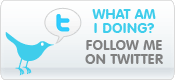
Simon Krogh said
After last update I can no longer use your program, because I do not get a picture when I try to start a video file. have not had the problems before! it also applies to all previous files, that can no longer be displayed! has htc legend with Froyo
acast said
Is it possible that your phone has received an Android update recently? I tried a few videos and most of them worked, I got a ‘Can not play video’ message for a few of them but I believe this has always been the case and depends on the device support for video playback. Do you get that error message or is the screen just blank?
Ben Lewis said
This version definitely fixed the problem I had with Bluetooth headset controls, thanks!
acast said
Good to hear. Thanks
Ronnie Willis said
Little problem. While in the playlist view, and with a podcast playing, if I remove another entry from the playlist it causes the player to stop and the timer for the current playlist item is set to zero.
acast said
I’ll see if I can fix it. Thanks for letting me know!
Ronnie Willis said
Seem to be getting a lot of ‘ server unavailable’ messages for the last week or two. Is this a known issue? This message appears in the notification area when the feed auto-update runs. Last occurence was tonight (12/26) around 8pm. I was on wifi if that matters.
I went into acast at 8:45 and tried to manually update feeds and received another ‘ server unavailable’ message. Exited acast, and did a logcat to see if I could detect an error message, but didn’t notice anything that appeared to be related, Went back into acast and tried to update feeds manually again and it worked fine this time.
acast said
Do you have acast to check for updates every hour? Looks like the update checker has a hard time checking for updates within one hour right now. I’ll see if I can fix it. Thanks
Ronnie Willis said
Yes. I had auto-update set for every hour.
acast said
Ok, you shouldn’t get errors from now on at least. I’m still fine tuning the update server. Thanks
everett said
I listen to Walk Street Journal This Morning. For the last three days the podcast was the same one from Monday. Please have the updated podcast.
acast said
I’ll check it out. Thanks
Paul said
I am a paid user and like the program. Thank you very much. One problem I have noticed:
Item in playlist will play from time to time and apparently at random, whether program is active or in background. Last night it occurred in the middle of the night. I had the program set to update feeds at 1:00 am and when the update started, an item in playlist began playing. I assume that is not intended? Also, an item in playlist sometimes starts playing immediately when I open up the program.
Paul said
Thanks for all your work. This program is awesome!
The one question I do have is what is the setting to have the player pause when bluetooth disconnects. I have pause on headset removed selected, but that doesn’t seem to affect bt.
If this feature is not present, could I please request either it be added or change the default behavior to this. Out of all my media apps this is the only one that behaves this way, and I’m finding it a bit of a pain (mostly because I forget and end up with blaring sound when I am heading into meetings, in quiet places etc.)
Fred C said
I’m testing acast for the first time and I found two bugs :
utf-8 html is not decoded properly
I can’t download content from a feed which is password protected (even after filling user info in acast)
Fred C said
To be more precise on the password protected feed, the feed itself is correctly downloaded (with authentication being handled correctly) but enclosure aren’t (they also need the authentication and it doesn’t seem to be used)
Paul said
I am getting alot of “File Corrupt” problems with downloaded podcasts – I’d say about 1/3 of the time. When it occurs, I have to re-download the files. Kind of a pain.
This wouldn’t be an issue if you could properly bookmark streamed podcasts but that doesn’t seem to work – if you stop half-way through a stream and come back to it later, you have to start listening to it from the beginning. You can “hold” your place in the stream if you just pause it and then restart during the same session but you can’t bookmark it to come back to it in a later session. Downloaded files bookmark fine so that’s why I dl longer podcasts. I’d actually prefer to stream all my podcasts but without the ability to bookmark the streams it isn’t a good option.
Jason said
I love this program! Best podcast application I’ve found and one of very few Apps I have bought.
One feature that I’d like to request is to be able to apply specific settings to individual podcasts like how you can in itunes. For example I would like to set most of the podcast subscriptions to automatically delete the file after its been played, but to set a few specific subscriptions to save all the files.
I don’t see anyway to do this now and it’s the only thing that’s missing for me. Thanks!