Help
Views
Here’s an overview of the different views/pages in ACast.
Feeds
The feeds view displays the available feeds/podcasts.
Long pressing a feed will display a context menu with feed specific actions, e.g. update.
The number completed, downloaded and bookmarked items/episodes are displayed to the right of each feed.
 Not completed feed items.
Not completed feed items.
 Downloaded feed items.
Downloaded feed items.
 Completed feed items.
Completed feed items.
 Bookmarked feed items.
Bookmarked feed items.
 Total feed items.
Total feed items.
Items
The items view displays the content of each feed.
The icon to the right of each episode displays the status and type of that episode.
Status
 Feed item completed.
Feed item completed.
 Feed item has a bookmark.
Feed item has a bookmark.
 Feed item is downloaded.
Feed item is downloaded.
 Feed item is partly downloaded.
Feed item is partly downloaded.
 Active feed item in playlist.
Active feed item in playlist.
 Feed item in playlist queue.
Feed item in playlist queue.
Type
 Audio.
Audio.
 Video.
Video.
 Text.
Text.
 YouTube.
YouTube.
Playlist
Episodes can be queued in the playlist.
Add/Manage
The Add View lets you add new podcasts and backup/restore existing ones.
Search
 Enter a search term in the input field and select ‘Podcasts’ from the search menu.
Enter a search term in the input field and select ‘Podcasts’ from the search menu.
Add
 Enter a RSS URL in the input field and select ‘Add Podcast’ from the add menu.
Enter a RSS URL in the input field and select ‘Add Podcast’ from the add menu.
Import/Export
 For import/export and backup/restore.
For import/export and backup/restore.
Find
 Find next search result containing the text in the input field.
Find next search result containing the text in the input field.
Filter view
The Filter View let’s you set up a filter for your feed items.
A filter selects which feed items to be displayed depending on its status. For example, a filter can be set up to show the latest 25 not read text items.
Set up a filter by pressing the menu button and select filter.
Filters can be stored by long pressing one of the memory buttons.

Download View
The download view shows you the queued/ongoing downloads. You can cancel a download by clicking it and selecting cancel from the popup menu.
Categories
Displays feeds grouped by category. Categories can be changed for a feed by long pressing the feed in and selecting ‘Categorize’.
Categories are separated by commas, e.g. ‘news, bbc’.
Recommended
This view list popular feeds. Click a feed and select ‘Add’ to add that feed to your feed list.
Other
Swipe
It is possible to swipe left/right to cycle through the list views. Swipe does not work for main menu, big player and info views.
Mini Player
 The player at the bottom of the view can be minimized by pressing the right button with a down arrow.
The player at the bottom of the view can be minimized by pressing the right button with a down arrow.
Quick Nav
 You can open a specific view by pressing the left button on the left of the bottom of the view.
You can open a specific view by pressing the left button on the left of the bottom of the view.
Shortcuts
If you don’t like the main menu and want a more compact view it’s possible to set up a view shortcut. A shortcut is set up by long pressing the Android home screen and selecting ACast. The Feeds shortcut is the old “compact” mode.
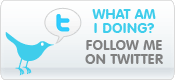
Ravi said
Reg: Random playing of podcasts
ACast is really nice and I really want to like it, except for one annoying problem – it keeps playing podcasts randomly. It plays a podcast for a few seconds, interruption and then plays again and this continues.
I’m looking at the settings and don’t see any relevant option. Please help!
acast said
Are you streaming the episodes?
Can you try to download the episodes before playing them and see if that fixes things.
Thanks,
sjkellyfetti said
I’m running AcastC Free 3.0.4 and for the past few days I’ve been getting “Central update service not available” error messages. New podcasts are not being downloaded.
acast said
The service was down. I’ve started it up again. I’m looking into updating the service to a more reliable one.
Thanks for letting me know!
Rich said
I’m still getting the exception through Acast paid (3.0.4). Did it crash again?
acast said
It’s fixed now.
Thanks,
acast said
It’s up. It’s just running a bit slower then expected. I’ll fix it tonight.
branon said
I really enjoy using your app.
I have one question – I have my podcasts subject to a global limit of 10 so as to manage my sd card space efficiently. However, sometimes when I am not listening to the podcasts for a period of time, this capacity is reached and the app will not download the latest feed. Is there a way to set it up so that it auto deletes the older feeds to make space for the newest ones?
If not, I hope you will consider adding it as a feature.
Thank you.
acast said
I’ll add it to the todo list.
Thanks for the suggestion!
acast said
Actually this should already be available by checking the setting ‘Delete -> Delete outdated content’. Let me know if it doesn’t work.
Thanks,
boffo said
I love Acast, but just discovered one minor annoyance. One of the entries listed under my “This American Life” podcasts won’t delete. The file itself seems to have been deleted correctly (it does not appear in the directory), but Acast still lists it among the podcasts for that show. All other episodes downloaded, played and deleted correctly. The episode in question is “#81: Guns” if it matters.
Lee said
ACastC Free 3.0.6 on Droid (firmware 2.0.1). Best Podcast app I’ve tried so far. Looks like Pause/restart was fixed in one of the last updates, which was a significant issue. Only one major bug/feature I have still noticed: I cannot delete old (read) podcasts. Under Settings, I have “Delete Played Content” checked. I’ve also tried “Mark all read” which does checkmark each podcast episode, but the “delete all read” does nothing. Even “delete all” under the More button does nothing. I’ve removed feeds and re-added them, and even uninstalled the app and installed again. I’ve also uninstalled, then deleted the acast folder on the card, and then installed again. The episodes just won’t go away from the playlist after being played.
acast said
I believe what is happening is that you expect the item to disappear from the list. A delete only delete any downloaded content from the phones memory but does not remove the item.
pkhannah said
I’m having a similar issue, but it might be an issue with terminology…
I’ve got 2 filters set up, one is downloaded:yes, completed:no, type:video. The other is same but type:audio. ‘Delete played content’ is set to true.
What I expect to happen is that once an item is played it is removed from the list (happens) and removed from the system (seems to be random.)
For example, when I flip the completed to yes in the filter, there is one item in the audio list, and about 10 items in the video list. I would expect these lists to be empty.
Not really a huge issue, but I will have to get a larger SD card to handle the dangling items.
MrBinary said
I have been trying to add a google reader feed, and or import my google reader into Acast for some time now, and have had no luck. the error I am getting is row 19, column 11 not well formed (invalid token). I have tried exporting the reader into OPML and placing that folder into the acast folder. I have tried copying a pasting the feeds url into the field provided, and still no luck.
I am using a Archos 5IT
Thanks for any help
acast said
Have you tried placing the opml file here:
/sdcard/acast/acast.opml
and then selecting the ‘Import local OPML’ from the Add/Manage View?
Actually the error message you got is displayed when the google reader authentication fails. Make sure you use the correct credentials. There is a bug when using the ‘&’ sign in the password.
I’ll add fixing the ‘auth failed error message’ to the todo list.
Thanks,
Celeste said
Worked like a charm. Thanks
Charlie said
I absolutely love aCast, been looking for an effective Podcast Catcher/Player since changing from an iPhone to a HTC Desire.
However, I have the ‘hide content from media’ option checked in settings but my downloaded podcasts are still appearing in the default music player.
I am running Android 2.1 on a HTC Desire
acast said
UPDATE: The .nomedia file is not created at acast install so the setting has to be toggled for the file to be created. This is a bug in acast (will be fixed in 3.1.11). There also seems to be a bug in Android where removing the .nomedia file from a directory may delete the content in that directory: http://code.google.com/p/android/issues/detail?id=3692
Can you try adding a .nomedia file to a directory with (mp3) files that show up in acast and restart the phone and see if that will fix this issue?
Here’s some info how to add the .nomedia file.
http://androinica.com/2009/08/28/how-to-hide-non-music-audio-files-from-appearing-in-android-media-players/
Charlie said
Done that, restarted the phone and it’s working now. Thank you and thank you more for an excellent App! Will be buying the No-Ad version later today 🙂
Diem said
Hi there,
I have a problem with podcasts stopping in the middle of a stream. Do I need to download every episode I add to my playlist? Is there a way to get ACast to automatically download those episodes? Not sure if it’s related, but I also get the following message when I play a podcast: Search bar for streaming content does not work for Android xx/xx/xx. It tells me to please download a file.
I’m using an HTC Incredible.
Thanks!
acast said
Google introduced a bug in Android 1.6 which broke “seek to a specific position in a audio stream” to fail. This is hopefully fixed in Android 2.2. This is not a problem for downloaded audio content.
ACast should not stop playing in the middle of a stream unless there is a network issue. I’ve not tested streaming that much myself so this could be a problem many are having. It is possible to increase the priority for ACast by unchecking the setting ‘Other->Auto shutdown’, however if this does not fix the issue the setting should be re-checked again so ACast can be stopped when not used.
It is possible to enable auto download of the latest episodes in ACast by setting the setting ‘Download->Auto download last’ to 1 or higher. This will cause ACast to try and make sure that number of downloads are downloaded for each podcast (unless episode is marked complete/read). The check occurs after each full update.
I guess I could add a menu option to download all episodes in the playlist if that would make sense.
Thanks,
Diem said
Thanks. Downloading podcasts (seems only segments are downloading) and unchecking “Auto shutdown” haven’t alleviated the problem. Basically 2 of every 3 podcasts stop, and I have to restart them from the beginning. Could it be related to the phone?
Thanks.
acast said
So this happens for successfully downloaded content as well? When acast plays downloaded content a right arrow icon will be displayed in the notification bar, when acast is streaming a “lightning” icon will be displayed in the notification bar.
You can also check that the downloaded size matches by long pressing an episode and selecting Information, then checking the Size info at the bottom. It should say something like [Size] 49,419,376/49,419,376.
Does this happen for all/multiple feeds? If not can you send me the feed with the problem?
Jman said
Google reader integration is good.
Am i able to manage my playlist from my google reader though?
acast said
You can manage your feeds and mark episodes as done so they are not fetched by acast but I don’t think there is a corresponding playlist functionality in google reader.
john said
Some podcasts give syntax errors when adding their feeds. Examples: joystiq podcast and Real Time with Bill Maher. Both URLs obtained using the podcast search feature. URLs work fine in other podcatchers. Avast is great but not being able to use two of my favorite podcasts is bumming me out. Fix?
acast said
I tried the joystiq feed and I got a 404 (i.e. page not found). I tried adding the feed to BeyondPod and it gave the same error. It showed up fine in the browser on my desktop so it seems to have to do with Android or the HTTP library I’m using.
The Real Time feed failed with a parsing error. I’ll see if I can fix this.
Thanks,
John said
That joystiq feed works in DoggCatcher and Podkast, so it must not be an Android system problem. Hope you can find the problem. Thanks for the quick response!
acast said
It is possible to add any feeds that don’t work with acast to a Google Reader account and add a ‘Google Reader feed’ for that account. E.g. Add -> (+) -> ‘Add Google Reader feed’.
MartinRaz said
I have a lot of downloaded podcast from iTunes.
Can I somehow just connect the phone to the PC and then move the mp3’s to the correct folder?
I mean, no reason to download the files again…
acast said
You could try the directory feature. Basically place all files in a directory on the sdcard and add that directory as a feed. If you place all files in /sdcard/acast/itunes you can then open ACast and the Add view, press the add button and select ‘Add Directory’. This will present a list of the directories you have under /sdcard/acast. Select itunes from the directory list. A new feed called itunes will be created with all files as separate items for that feed. Only the file names will be displayed for each episode and the date will probably not be accurate so if you have a lot of episodes this may not be the way to go.
It’s also possible to import the feeds you have into acast (export to OPML by selecting podcasts in iTunes and then File -> Export Song List. Copy OPML file to /sdcard/acast/acast.opml and select ‘Import local OPML’ from the Add view in ACast). Each imported feed will get a directory under /sdcard/acast, e.g. /sdcard/acast/tech5. You can then copy the the mp3 files from itunes, for each specific feed, to the corresponding feed directory (/sdcard/acast/..). Then open ACast and do a manual update for each feed (or a update all with ‘acast update server’ unchecked so all feeds get updated), ACast will mark any episodes it finds on the sdcard as downloaded during the update. Files that doesn’t exists in the current/online episode list for each feed cannot be found/visible with this method.
Or you can just download the episodes again 🙂
Martin R said
Perfect!
Thanks for the VERY speedy response.
Martin R said
Would it be possible to incorporate changing the playing speed.
I used that a lot in iTunes – speeding up with either 1,5 or 2 times.
Would be even nicer if you could do it in increments though.
acast said
It has to be implemented in the Android Media framework first. I believe Google is in the process of implementing this in a future release of Android, e.g. http://code.google.com/p/android/issues/detail?id=1961
nekr0z said
I’ve been using and loving ACast for quite a while now, thanks for a great app! One minor annoyance: after upgrading my Hero to Android 2.1, ACast somehow lost its ability to write to SD-card (neither can it create directories), so it doesn’t download episodes anymore. What could the matter be?
acast said
I believe re-installing acast solved the problem for people who had problems after an Android update. Let me know if a reinstall doesn’t fix it.
Thanks
nekr0z said
Reinstall fixes this allright, thank you!
goldfigure said
I am having issues adding a Google reader feed. cast reports success but I get a brief flash of an error saying “line 130 column 11, not well formed” (I thinly the column number is right).
Any thoughts? I’m excited about the prospect of it working, looks a great app!
acast said
Can you export the feeds you have and send them to me so I can try and import them and see where the error is?
You can export your reader feeds to a file by going to http://www.google.com/reader/subscriptions/export?hl=en
Thanks
Lamaz said
Hey,
I would like to add my google read feeds but I can’t.
I have this error message “at line 130, column 11: not well formed (invalid token)
Have you got an answer for me?
Thanks
acast said
Google changed the unofficial Google Reader API recently which broke acast’s google reader support. This will be fixed with the next release of acast.
Thanks
Matt Volatile said
Just upgraded to Android 2.1 and it’s affected ACast – when it tries to download a new feed, the following error occurs:
“Download failed: Parent Directory of the fie is not writable: /sdcard/acast/[Podcast Name]/[File]”
acast said
I believe you have to re-install ACast. Multiple users have reported similar problems after upgrading to 2.1 and a re-install fixed it.
Matt Volatile said
Thank you so much; that worked like a charm.
Tiago Torres said
I’m having problems with the feed below:
http://quebecbalado.com/?feed=rss2
When I try to add it to ACast, the following error message is displayed:
“Could not add feed. Error: null”
Is there any way to fix this problem? I’m using ACast 3.1.23.
Thanks,
Tiago
Tiago Torres said
I’m still having this issue on ACast 3.1.24.
Do you think the special characters (é, à, ê, etc.) in the feed could cause this problem?
acast said
Could be I will take a look at it.
Alan said
Thank you so much for making acast available for free. I moved from Blackberry to Android and tried every podcatcher out there before deciding yours was the best. I used to use PodTrapper which now has an Android-beta and you guys are neck-and-neck with features but you certainly have the nicer price point 🙂 I especially appreciate the ease of swiping left-right to change screens, and even though it took me a bit to get used to the interface, I like how much power there is there.
The one thing I really miss from podtrapper is being able to define podcast-specific download settings. I know I can toggle auto-download in acast, but that isn’t always enough. Probably the biggest thing I’d like to be able to do is to auto-download everything but video podcasts over cell, while restricting video podcasts to either wifi or cell-while-charging. I know that adds some complexity to an already complex system but limiting wifi or charging-only for all podcasts doesn’t make as much sense as it does for specific podcasts…
thanks again for a very useful product.
acast said
Great suggestion. I will add a view for managing individual podcasts, overriding the defaults. Thanks!
nekr0z said
One more issue that is either a bug in documentation or a serious flaw in distribution system: I can find no other way to pay for an Unblocking Key other than byuing it from Android Market. The problem is, Market in some countries is limited to free apps so I, for instance, appear to have no way of byuing it at all in Russia. Should not there be some other way of paying a little money for the key?
acast said
The plan is to sell the key through appslib.com but they haven’t approved the key yet. I will follow up on this. Thank you
acast said
The ACast Unlock Key is now available from appslib.com.
http://appslib.com/applications/app.html?ida=6204
Thanks,
Alan said
comment about the playlist:
I notice that my video feeds don’t get added to the playlist when I update even though I have add-to-playlist on (audio feeds get added fine). and when I do add videos to the playlist it just plays sound, no video. is there a setting for this, or is it just a bug/feature?
Tony said
I have I believe version 3.1.25 for Android. This version lets me select download for each cast. Two things I want to know:
1) Things only appear in download queue as they download. How can you see
what you have already downloaded?
2) After I get down with a file and remove it I want to remove it from downloads because I keep getting low in space on my phone and when I am done with an episode there is no need to keep it. How can I remove it from phone? Or does remove also remove the download?
B said
Since the last update, scrolling isn’t smooth, particularly on the feeds page. There’s a delay from when you swipe and the scrolling is jerky.
acast said
I’ve fixed that in the upcoming release. Thanks!
Alan said
when I try to add the podcast:
http://www.hbo.com/podcasts/billmaher/podcast.xml
I get a “syntax error” on line 1, column 62….
even though that doesn’t seem to exist…
Pablo said
Hey Acast,
I am on the newest version of Acast Free, Recently, when I play downloaded podcasts, and pause them, for some reason, the podcast starts from the begining again, It didnt used to do this since the update. Any Ideas?
Mike said
Hi Acast,
I have the same issue. I just loaded this and it seems to be a great program. I have the one issue before I buy it. The bookmarks on non-video podcasts do not seem to work. They revert to the beginning whenever they are paused and restarted.
HTC Evo Build 3.29.651.5
Tina said
Hi. When I try to download af podcast, it’s running, but then after the download it says “error null” What is wrong?
Jim Jacobs said
I recently installed v.3.1.3 on a HTC Incredible (Verizon) running Android 2.2.
I use it exclusively for audio podcasts which I have been aggregating on my PC and then transferring manually to MixZing on my phone. Before uploading new episodes, I manually delete ones already listened to on the phone. This is preferable to automatic deletion as I might want to listen to a podcast again, or send it to someone else within a day or two. However, I do not retain the MP3s on my PC. I move those to the phone, effectively clearing each directory between transfers. And, as noted, I do not retain old podcasts on the phone when loading new ones. Podcasts just move through from iTunes (or elsewhere) through my PC through MixZing and then are gone.
I have set up some test feeds using ACast.
I am having difficulty understanding the way ACast deletion works. I have deletion settings: older than 3 months, delete outdated content checked, delete played content not checked, and “delete oldest when full” checked.
As far as I can tell, deletion is supposed to occur on update. Scheduled feed update is set for every 4 hours, and indeed some feeds are being updated with new items.
However, old items are not being deleted. They still appear in the list.
For example, I have a feed, Inside Renewable Energy. When I first added it, I received 137 items, going back to August 2007. Not exactly what I expected. Global item limit is set to none and “download last” is set to 5. I only wanted the last 3 months.
I assumed that on update, the items older than 3 months would be deleted and removed so I would no longer look at them. But that’s not what happened.
I set a filter with a limit of 25 items and sorted the list from newest to oldest. Then, because streaming was spotty, I manually downloaded all those episodes so they now appear with a green down arrow. This allowed me to set up another filter for “downloaded: no”, and then I used “local” to “delete all” as there is no “remove all” on that menu.
I can go to “Feeds” and touch the master “Inside” item. That then shows all 137 items. I can scroll to the bottom of the list and long press an item from 35 months ago, then press “Information” and at the bottom, the “size” shows 23,226,332/11,476,350. If I return to feeds and long press, then “play” that item, the player happily obliges. The item, although way out of date, has not been deleted, or removed.
Now, this may be unique to “Renewable…” since looking at the ACast/Renewable directory shows a single file: file_128kb.mp3 (22,682 KB), while the other feeds each have discrete mp3 files in their respective folders – one for each episode. And in fact, I sometimes get a “file corrupted” error when trying to play an episode from Renewable… When I try to download it again, I am told it is already downloaded. I have to delete it, then download it again to listen. And when this happens, frequently two or three in a row are “corrupted”.
My goal is to have a number of feeds automatically update themselves, adding new items, then hiding played items (but not deleting them in case I want to go find them again within a short period of time), and finally deleting and removing items older than (in this case) 3 months. That would make ACast a totally automated podcast catcher / player.
Right now, it doesn’t appear to be working “as expected”, but perhaps I’m missing something as I’ve only been using this for a day or two.
Can you help me figure out how to accomplish my goal?
Tony said
I was listening to “Over the Bounding Main” from Suspense Replay. A short way into the second half it suddenly stopped and then started playing some completely unrelated podcast. I killed all applications, went back in, started it again and kept hitting FORWARD until I get back where I was but then at the same place it happened again.
I did do a download. The icon shows a circle with a yellow arrow pointing up on the left and a green arrow pointing down on the top right which I believe means it downloaded OK. So what is wrong? It is a problem with the player? Is the recording incomplete? Will it happen to to other things I try to listen to? I am able to hear completely about 90% of stuff I listen too, but sometimes there are glitches like this. Lastly, I want to hear the rest of this story. What shall I do?
Tony said
Sorry I didn’t mean to post that as a reply to your comment. How can I make it its own?
Tony said
I will try this again.
I was listening to “Over the Bounding Main” from Suspense Replay. A short way into the second half it suddenly stopped and then started playing some completely unrelated podcast. I killed all applications, went back in, started it again and kept hitting FORWARD until I get back where I was but then at the same place it happened again.
I did do a download. The icon shows a circle with a yellow arrow pointing up on the left and a green arrow pointing down on the top right which I believe means it downloaded OK. So what is wrong? It is a problem with the player? Is the recording incomplete? Will it happen to to other things I try to listen to? I am able to hear completely about 90% of stuff I listen too, but sometimes there are glitches like this. Lastly, I want to hear the rest of this story. What shall I do?
Mike said
Is there a way to subscribe to a podcast that requires an authentication–in iTunes it asks for name and password, and with a browser it also pops up an authentication box and then opens a page listing the available mp3 links for manual download along with a written syopsys of the days show.
But when I put the link in ACast and it does it’s search it lists 65 different podcast feeds to chose from but the one I want isn’t in the list.
What is going on?
I guess I have a lot to learn about podcasts.
John said
I absolutely love acast. My only question is if there was a way to download the oldest feeds on the list first so they get queued in the playlist first? I use mostly use it for podiobooks and it’s really annoying the listen to the book backwards.
John said
That is, using the download all our equivalent type button. When I downloads something like 30 chapters in a sitting, I hates to do it one at a time.
Will said
Is there any setting that makes the app more usable in landscape mode? I primarily listen to podcasts while my Droid is docked, either at my desk or in my car. I’m currently trying out the free/trial version. The less full-featured app I’m familiar with up to this point is Google Listen.
Charlie said
Love acast, have the key but is there a possibility of making the widgets a bit prettier to fit in with overall Android look?
acast said
Yep! It’s been on the todo list for a long time though. I’ll try and fix it in the next release. Thanks!
Uriah said
Has acast stopped bookmarking your place in a podcast? My place is not remembered when I come back to a podcast.Is there a cs setting that would help with this issue? I use Acast on htc Evo
acast said
What version of acast are you using? There’s a workaround implemented for the HTC EVO and Incredible resume issue, introduced with the Android 2.2 update, in acast 3.2.2 but it might not cover all resume use cases.
Matt said
I’m having a problem with update settings. I have “Auto Download Last” set to “2”, “Global Item Limit” set to “2”, and “Delete Older Than” set to “2 Days”. Yet, all of my feeds keep building each day without deleting anything old. For example, I have 8 downloaded podcasts in one feed going back 5 days (this podcast releases 2 per day). I don’t always listen to every podcast, it’s more important to keep the “fresh” stuff for when I do want to listen.
I’ve restarted the app, and restarted my phone thinking the settings may not of “stuck”.
mark said
are they all really there? I have a bug, possibly the same one, wherein the delete feature seems to work fine, but the phone doesn’t know it. It thinks all those old podcasts are still there! (Using a file explorer I can browse the podcast directories and see they actually have been deleted.) When I try to play them of course it doesn’t work. You might not notice though, if you are connected, ’cause it will just stream them immediately. I don’t use a dataplan, so my downloading *has* to happen only during updates when I’m home (in wifi coverage), allowing me to notice the bug.
Adam said
I’m trying to hide the mini-player when on the feeds view. I know I could do it on my droid, but can’t find the feature on my Droid 2 Global. Any assistance you could provide would be greatly appreciated.
James said
Hi.
Is there an option I’m missing somewhere to change the folder where downloaded podcasts are saved? I would really like to move this folder to the external SD to increase space on internal memory…. If there isn’t an option – could you please consider incorporating it in a future update?
acast said
Yes, ill add it in the next update. What kind of phone do you have? Thanks
James said
I am using a Samsung Galaxy Tab. So there is plenty of space on the external SD Card..
acast said
It will be possible to set the storage location in the next release.
Nathan said
I’m dealing with what is probably a rare situation, but appears to be a bug anyway.
An RSS feed updated with a new podcast. All that was put in the new entry was textual metadata only – the publisher accidentally left out the .MP3 link. Acast downloaded it during its normal update cycle and saw only text data. Later that RSS entry was modified to include the corresponding MP3 audio link. When I tell ACast to refresh the feed it does not see the added MP3 link, so I cant play the audio from within ACast. Refresh appears to only be looking for new entries, not modifications to existing entries. Can you add a way to do a “deep” refresh, or force a full refresh of a particular entry of a feed?
Thanks
Guy said
Hi! I have Acast on my Samsung Intercept and love it except for two glitches:
* It will start playing at random, even when I think Acast has been shut down. There is no way to predict when this happens.
* It starts playing at midnight when it’s updating the feeds. Again, this happens intermittently.
Can anything be done? It’s an excellent app except for this. I liked it so much I bought the unlock key.
James said
Re: Comment 36 and your reply – FYI I am using a Samsung Galaxy Tab. So there is plenty of space on the external SD Card..
mark said
top of the FAQ page links here: <> which seems to be something you’re notusing? Are both in play or no? Anyway, I duplicate here briefly a but note that’s more thoroughly discussed on the other page:
When a podcast is automatically deleted (by “delete outdated content” rule) then acast player fails to make note of that, and still “thinks” the podcast has been downloaded and is onboard the phone. Later, trying to play it, it throws an exception. This, on my LG android phone.
mark said
Feature request: “Save Forever” meaning, “this is a favorite episode of mine, don’t allow the automated (outdated, old or max count deletion) cleanup actions to remove this file.
James said
Hello again – I’ve found what I consider to be a bug when running the latest version of Acast on my Samsung Galaxy Tab – every time I add a new feed I get asked whether I would like to open the new feed – OK or Cancel – I click on OK but and the dialog box disappears – it is then replaced with at least 20 more before it finally goes away. I presume this dialog box is only supposed to show once?
acast said
Yes it’s a bug. This is fixed in the next release. Thanks!
Dennis Appelon Nielsen said
Hi
First I love what you have made, but a simple thing like a option to proxy ACast would be really nice, I e.g. have to SSH tunnel from my Nexus S to my home Squid Proxy, but one thing is the tunnel, a other thing is to be able to configure proxy from the app I want to proxy. I can’t find that in Acast…
Best regards
AppelonD
acast said
I’ll check it out, can’t promise anything though. Thanks!
Seth said
I am using AcastPro version 3.3.0, I love this app however, whenever I start “streaming” a podcast; about 15 mins in it will just stop completely… the notification Icon is gone and I have to start the podacst all from the beginning. I have read through alot of these threads first before I posted this to see if my question has been answered already, and I don’t think it has… I don’t feel as though I need to DownLoad an episode, why cant I just stream it and why is it stopping 15 mins into the podcast? I have gone through all the settings in Acast and cant see what the issue would be. also, it never did this until i think the last update. it is getting very frustarating 🙂
I am running this on a Droid Incredible (rooted; not that it should matter) CM7 2.3.3 gingerbread
Tim said
I have a couple of questions…
1) Auto playlist downloaded setting which automatically adds downloaded audio to the playlist: Is there any way to control the order in which the audio files/episodes are added to the playlist? Currently ACAST adds the most recent episodes (for the podcast that I subscribe to) to the bottom of the playlist. Those episodes are also in the wrong order. For a 3 hour program, episode/hour 1 is added to the bottom of the list, episode/hour 2 above episode 1 and episode/hour 3 above episode 2. I have ACAST auto update and download this podcast feed each day while I’m at work. When I leave work I have to go into ACAST play list and move the 3 most recent episodes to the top of the playlist in the correct order so that I can listen to them. It would be nice to be able to just open ACAST, select playlist, and tell it to play the first item at the top of the playlist (if done correctly this should be episode/hour 1 of the 3 hour program). Even better – it would be nice to just be able to select “Player”, hit the play button, and have ACAST start playing the first item in the playlist (preferably episode/hour 1 of the most recent days download) automatically.
2) Is there any way to have the playlist automatically clear and delete completed?
Thanks….
Stefan said
I really love your app. After the last update on 3.4.2 I am having a problem with continuing podcasts in the playlist. The player keeps repeating the current entry again and again until I manually skip to the next. I did not find a way to fix that in the settings dialogue.
Bug or did I miss something?
I am running the free version and I use only downloaded casts.
Thanks
acast said
Can you send me the RSS url of the feed and episode? Thanks!
Jaan said
Thanks for great app!
I have a development suggestion:
A-cast interface is quite cluttered. There are many screens like playlist, download list, filters etc and for first timer it is quite difficult to navigate in the program, especially when not all the screens are listed in one logical place. However, in the end of the day all the different screens and filters just contain list of podcasts.
I propose that there could be only ONE main screen, and all the rest appear on this screen as feeds. There should however be two types of feeds. Real RSS feeds and metafeeds. A metafeed could be for example playlist, download list, filtered list, recent updates list or whatever. Some important metafeeds could be on the first page by default. Order of these feeds in the page should be freely arrangeable by user. In such a case the whole logic of using the software would be much easier. If you need your updates, just add a feed (metafeed) recent podcasts and it appears in the same screen with your RSS channels (maybe in different color). Lot of menus and different levels (like filter page separate filters) could be just removed and new user should just understand that there is two levels, your feeds (and metafeeds) and individual podcasts. The program would be mac-simple for beginner and with the same power as now for the power user. The usage logic would be the same like in app drawer, just swiping.
Just my 5 cents,
Jaan