Settings
Wifi
- Only Wifi download
- Only Wifi stream
- Only Wifi update
Only download content when connected to a Wireless network.
Only stream content when connected to a Wireless network.
Only update content when connected to a Wireless network.
Update
- Scheduled feed update
- Auto download last
- Delete outdated content
- Global item limit
- No complete notification
Select how often ACast should try to update your feeds
During update of all feeds, download the latest media content from each feed.
Delete downloaded content, which has been removed from the published feed, during update.
Limit all feeds to a maximum number of items.
Don’t show update complete notification after each scheduled update.
Player
- Delete played content
- Resume opening player
- Auto queue amount
- Forward/Rewind time
- Resume/pause with headset
- Resume after call
- Playlist default player
- Repeat playlist
- Don’t show player on click
- Remove completed from playlist
When a downloaded media item is played/completed it is removed from the sdcard.
When opening the player, usually with the ‘Player’ button in the main menu, latest item in playlist is resumed.
When pressing an audio media item in the filter view or feed item view, the selected ‘auto queue amount’ of following items are queued in the play list.
Time in seconds to skip forward/backward when using the player skip buttons.
Enables resume/pause by pressing the headset button.
Resume the media content which was paused on an incoming call when call ends.
Use the playlist as the default player.
Start playing the first item in the play list when play list is complete.
Don’t show player when starting playback of an audio item.
When an item is completed it is removed from the play list.
Other
- Download as default
- White theme
Instead of streaming non-downloaded items they are added to the downloading queue.
Use white theme instead of default dark theme (EXPERIMENTAL: does not work on all Android versions).
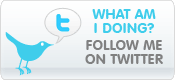
Leave a comment