Upgrade instructions from ACast 1.x to 2.x
Posted by acast on November 25, 2009
If you would like to upgrade ACast from 1.x to 2.x it’s possible to store a backup from ACast 1 and then restore the backup in ACast 2.
Backup can be run from the ‘Manage’/’Add’ view under the import/export menu. ‘Store backup’ stores all information of the current feeds and settings to a file on the SD card (/sdcard/acast/acastbackup.xml). ‘Restore backup’ will read the backup file and add non-existent feeds and settings.
Backup may also be used if you want to switch to another phone. The backup file then has to be placed in the same directory as on the previous SD card (it’s also possible to just move the sdcard) before runing the ‘Restore backup’.
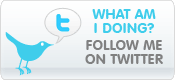
Mutsa said
Love the app, really great how ever have a number of concerns.
I use a T-Mobile Pulse (Huawei U8220), I am using version 1.0.59 525kb of Acast and Android Firmware Version 1.5 (T-mobile is slow on upgrades)
1 when the headphones are plugged in if press STOP or PAUSE the application will obey, however as soon as the screen lock comes on it starts playing again.
2 With the headphones still plugged in if I use an Application Manager to kill Acast app, within 10 secs the app will restart itself and continue playing.
The only way to stop both of these things from happening is to remove the headphones, then the application will allow itself to STOP PAUSE or be KILLED (die!!!). If I then plug the headphones back in it will not start automatically
Its an irritating little quirk
Mutsa
acast said
Can you try disabling the headset/media controller support and see if this prevents ACast from starting automatically?
Settings -> Player -> Headset button.
Thanks,
Alessio said
I’m sorry but BT commands (play/pause/rewind/forward) on hero do not work. (AcastII). Pressing bt commands start default player.
acast said
I believe this is because the Hero uses HTC Sense which has a custom media player which captures all media button actions. You can check if there is a setting to disable this in the Sense player but I don’t think so.
Thanks,
Stef said
Download added to queue! Queue is paused?
How can I make the run, so it starts to download everything???
For any help, I’d like to say thanks already!
Sef
acast said
It could be that you have limited the downloads for WiFi only and do not have a WiFi connection.
Are the downloads visible in the download queue?
Thanks,
Stef said
Thank you for your quick answer
Where can I limit them(on hero)? Yes, they apear in the download queue… but nothing happens. Can I make it download right away, or will it always download on a certain time?
acast said
It should download right away if you have not configured downloads to only happen when you are connected to WiFi and/or connected to a charger.
Uncheck any checkboxes under ACast Settings -> Limit.
Go to the download queue and select the menu option Trigger.
If that does not start the download then try a ‘Update all’ from the main menu options.
Moby said
This feed doesn’t work from Acast. Works fine in iTunes.
http://feeds.feedburner.com/KickAssMysticNinjas
acast said
You have to enter a RSS/Atom feed.
Here’s the feed for the podcast:
http://feeds.feedburner.com/KickAssMysticNinjas?format=xml
Now it is also possible to click a link in the browser to add a feed to ACast.
Moby said
Once the feed is in there I get “Download failed” on any podcast I try to get.